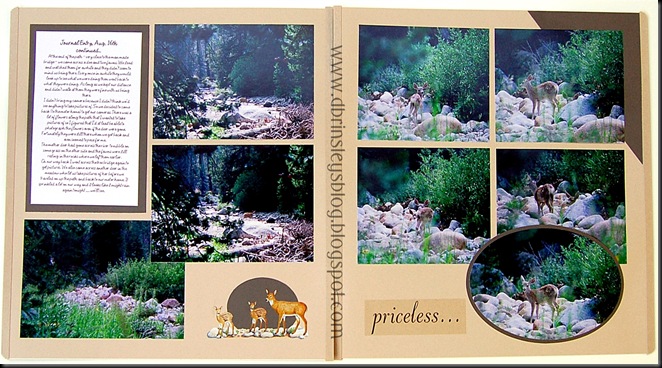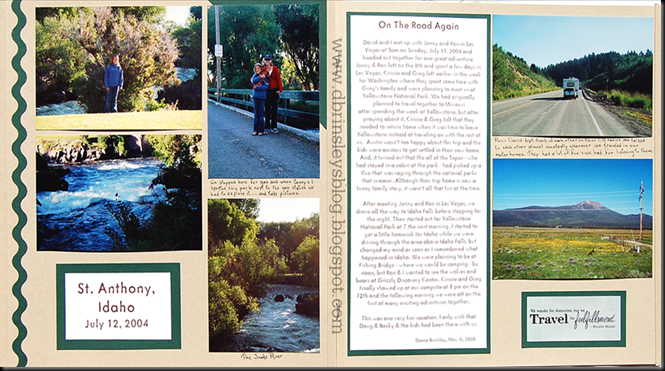I went to work editing pictures from the wedding shortly after the wedding. Then started creating digital pages with my wedding pictures as soon as I finished editing them. Here are some of my favorites:
Family Digital Layout
Special Moments Digital Layout
The Reception
While I'm on the subject of wedding photos, I think this would be a good time to share a few tips that might be helpful if you are planning to attend a wedding sometime soon.
The pictures that were used for my Special Moments layout were taken in the church after the wedding. I usually don't take pictures when the professional photographer is taking formal pictures directly after the ceremony. It's not only distracting but it takes up the photographer and the bridal party's time. I let Laura take those pictures because our photographer, Ursala Houser, was busy setting up her equipment. I put my camera away as soon as she was ready to shoot. The professional photographer and the wedding party have a limited time to get those formal photos in before their arrival at the reception. If you want to get fed on time, it's best to put your camera away or take pictures elsewhere during this time.
Laura and I took the pictures that were used in the Family layout while we (Ashley & Dale's parents and grandparents) were greeting wedding guests before the ceremony. Ursala and her assistant were busy elsewhere then so I felt free to take pictures without being in their way. This might also be a good time for you to take pictures.
The reception is fair game. Everyone has their cameras out then and it's a good time for candid photos. I do try to keep out of the professional photographer's way when I'm taking pictures at a reception. For instance, when I took pictures of the garder toss (which my youngest grandson caught!) I checked to see where Ursala's assistant was standing before shooting my own pictures. By-the-way, Ursala wanted to attend the reception as a guest so she hired an assistant to take photos during the reception. Which brings me to my final tip.
If you're planning your own wedding and thinking of inviting a photographer friend or family member in hopes that he or she will take pictures for you, think again!! Ursala is a family member and she doesn't take her expensive camera anywhere unless it's going to make money for her. Not even family events! Sometimes I'll hand my camera to her at an event. Other times she'll hint that "someone" needs to take pictures of so-and-so and usually that someone turns out to be me. So even though we have a professional photographer in the family, I'm the official photographer at family events (other than weddings) and I'm by no means a professional photographer. If Ursala is the official photographer at a family wedding she gets paid for it. And that's the way it should be.
Have a good day and thanks for visiting my blog!