The day my husband and I married in 1980, he became “dad” to my three daughters from a previous marriage. Our first trip together as a family was a road trip from our home in California to my husband’s home state of Connecticut to visit his family and friends. We bought a Datsun popup camper shortly after we married and as soon as school was out for the summer we were on our way. I finally got around to creating an album that included that first family vacation 25 years later. Fortunately, I kept a journal then and it really came in handy when journaling about our travel experiences.
We’ve traveled quite a bit since that first vacation and I’ve kept journals during all of our travels. I use a simple spiral bound notebook or a small loose leaf day planner when we’re traveling and keep notes that include my thoughts and feelings and whatever else I want to include in my albums. Later, when I’m ready to create an album, I use my notes to journal about our travel experiences. Here are some tips and ideas for journaling in your travel and vacation albums:
1. When writing in your travel journal, include details – things you may not remember when creating your album. If it’s something you know you’ll want to include in your album, write it down in your notebook or journal while it’s still fresh in your mind.

These are two of the pages I created with the pictures we took during our first vacation in 1980. Considering that these pages were created 25 years later, there is just no way I would have remembered the details included here had I not written them down when they happened.
2. If you are traveling with children, write down all those cute and funny things the kids say and do. Then make sure that you include them when you are journaling in your album.
 These pages are from our 2004 Vacation Album. My husband and I spent part of this vacation with two of our daughters and their families in Yellowstone National Park. I had already journaled about the events that took place on this day on another page so I didn’t have a lot to say. Instead, I used the space here to write down what my grand-daughter, Amanda, had to say about the buffalo we saw on the road, “He’s probably waiting to get his picture taken.” :)
These pages are from our 2004 Vacation Album. My husband and I spent part of this vacation with two of our daughters and their families in Yellowstone National Park. I had already journaled about the events that took place on this day on another page so I didn’t have a lot to say. Instead, I used the space here to write down what my grand-daughter, Amanda, had to say about the buffalo we saw on the road, “He’s probably waiting to get his picture taken.” :) Again, I rather doubt that I would have remembered that Amanda even had anything to say about any buffalo we saw had I not written it down in my journal.
3. To save space in your albums, use your computer to type long narratives and print them on cardstock or other photo-safe paper. Typing my journaling on my computer not only saves space in my albums, I have the added advantage of being able to edit what I’ve written. I never fail to make mistakes when I’m journaling and it’s really frustrating to have to write what I’ve already written a second time. Typing my journaling on my computer and editing what I’ve written saves me that frustration (not to mention the time it takes to write it out a second, or third time!).
Here are two examples of computer generated journaling:
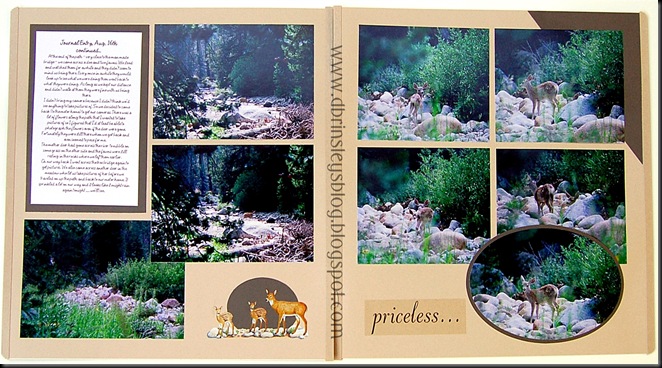
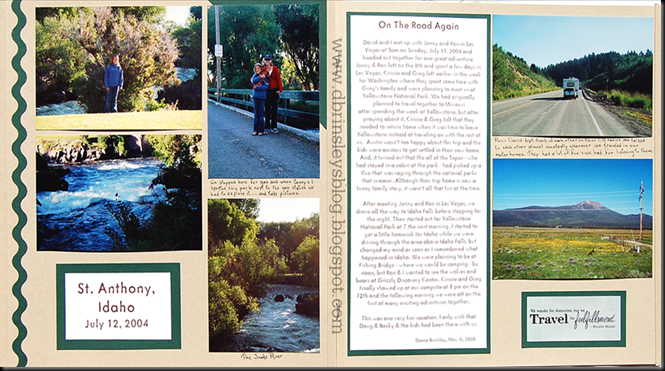
While you’re at it, you can also type a title for your page like I’ve done in the above example. I use my StoryBook Creator Software to create typed journaling and title boxes for my traditional albums. It gives me the added benefit of being able to add digital enhancements to my journal boxes and title boxes. Here is an example from my 2005 Vacation album.

4. Finally, use photo-safe, fade-resistant pens when you hand write in your albums. Creative Memories pens are both photo-safe and fade-resistant.
So that’s about it for today. Thank-you for visiting my blog and have a good time scrapbooking your travels.
