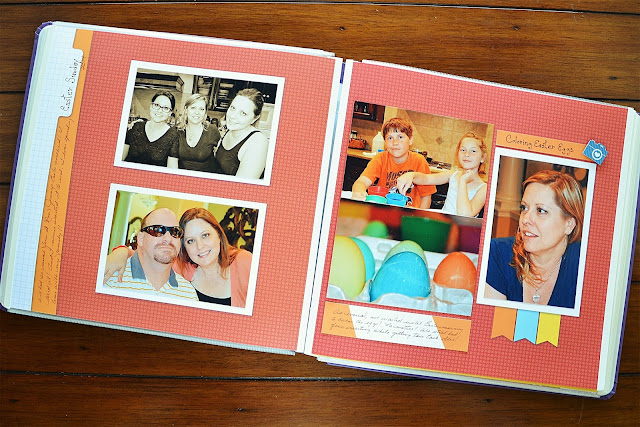I absolutely adore the new Creative Memories Christmas Past scrapbooking collection and can't wait to get this year's Christmas photos in my Christmas Past Fast2Fab album. Unfortunately I will have to wait until after Christmas! In the mean time, here are two dressed up Christmas Past Fast2Fab layouts that I hope will inspire you to dress up your own F2F pages.
Here's what you'll need to complete both layouts:
Christmas Past Fast2Fab Predesigned Album
Christmas Past Stickers
Christmas Past Paper Pack
Christmas Past Mat Pack
12-Inch Trimmer
Personal Trimmer
Border Maker System with the Evergreen and Snowflake Chain Cartridges
2-Way Corner Rounder
Postage Stamp Place n Punch
Tape Runner, Repositionable Tape Runner and Foam Squares
Black and Brown Pens
Merry Christmas Layout
- Using the Border Maker and Snowflake Chain Cartridge, punch two 12" long borders from the music sheet scrapbook paper. Use repositionable tape to adhere borders to layouts as shown. Note: You'll have some residual adhesive on your work table after using the repositionable tape on your border - simply brush it away.
- Using the 12-Inch or Personal Trimmer, cut one 2" x 4" rectangle from green dot paper and one 1 3/4" x 3 3/4" rectangle from red dot paper. Trim corners from both with the Corner Rounder, stack and adhere together. Use the brown pen to doodle faux stitching around the edge of red dot paper. Use foam squares to adhere Merry Christmas sticker as shown and adhere to left page.
- Using the 12-Inch or Personal Trimmer, cut one 3" x 4" rectangle and one 2 1/2" square from red dot paper. Using the mats from your mat pack, cut one 2 1/2" x 3 1/2" rectangle from a beige mat. Trim the Christmas Bells mat to 2" square.
- Adhere beige rectangle to red dot rectangle and Christmas Bells square to red dot square. Use the brown pen to doodle faux stitching as shown. Use Foam Squares to adhere Christmas Tree sticker to rectangle and adhere to left page as shown. Adhere square to right page as shown.
- Use the Postage Stamp Place n Punch to punch two postage stamps shapes from green dot paper. Adhere to layout as shown. Use Foam Squares to adhere snowflake and postage stamp stickers shown.
- Using the 12-Inch Trimmer, cut a 1 1/2" x 12" strip from red dot paper. Use the black pen to doodle faux stitching to edges and adhere to left page as shown. Use the Border Maker and Evergreen cartridge to punch a border from green pattern paper. Use repositionable tape to adhere Evergreen border to red dot strip.
- Use the 12-Inch Trimmer to trim evergreen tag shown from tags and mats paper. Cut a 2 3/8" x 4 3/8" rectangle from green pattern paper to mat evergreen tag. Use black pen to create faux stitching around edge of tag as shown. Adhere Tis the Season sticker to tag and adhere matted tag to border as shown. Use Foam Squares to adhere evergreen sticker to tag and corner sticker to the upper left corner of the left page.
- Use the Personal Trimmer to cut three 1 3/4" squares from red dot paper and three 1 1/2" squares from green pattern paper. Stack and adhere green squares to red squares. Doodle faux stitching around edge of green squares with black pen and adhere squares to lower right corner of right page as shown.
- Use Foam Squares to adhere evergreen sticker to squares as shown. Adhere small snowflake stickers as shown.
For more information about the Creative Memories products used in today's projects, please visit your advisor's website. Of course, if you don't already have a Creative Memories Advisor, I'd be more than happy to be your personal Creative Memories Advisor. Just visit my website at www.creativememories.com/user/dbrinsley to create an account.
Here is a list of today's blog participants:
Stop 1: Karyn McDermaid-Rolfe at Karyn Crops
Stop 2: Lisa Graham at Lisa's Workshop
Stop 3: Me ----> you are here!
Stop 4: Stefani Jones at Crop With Stef
Stop 5: Fran Smitherman at CelebratingYourBeautifulLife
Stop 6: Noreen Smith at Organized and Creative Mom
Your next stop is Stefani at Crop with Stef.
Hope you have a very Merry Christmas! And don't forget to take a lot of pictures!!